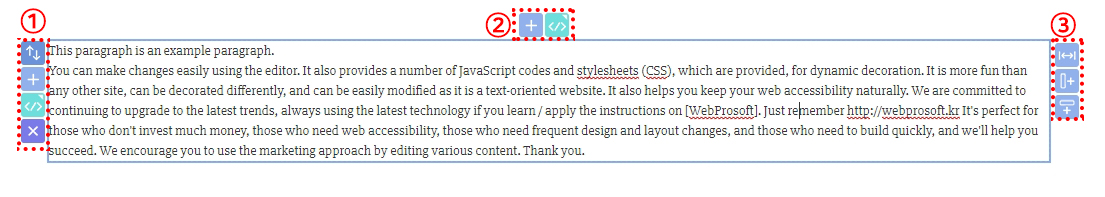| Block’s default setting button
Let’s take some time to find out about the Block’s default setting button, which is the primary function of the Mong9 Editor.
This is the block’s default settings button, which is activated when you click the block.
This is usually used when editing blocks.
① Row Settings button
 |
It moves the top and bottom positions of the block. |
|---|---|
 |
It copies block (Copy row button) |
 |
It modifies the HTML of the block. |
 |
It deletes the block. Also, It’s deleted blocks can not be restored. |
② Column Settings Button

 |
It copies block (Copy column button) |
|---|---|
 |
This button is activated by pressing the Copy column button. It increases object width. (Widen button) |
 |
This button is activated by pressing the Copy column button. It narrows the object width. (Narrow button) |
③ Grid Settings Button


 |
It adjusts the margin type of the selected block. |
|---|---|
 |
This is a column add screen. It creates a space on the right screen by dividing the stage. |
 |
This is a grid add screen. It adds a blank line to the screen below. |
So far, you’ve learned the basic settings of Mong9 Editor with a wide range of functions.
This post is written as Mong9 Editor.