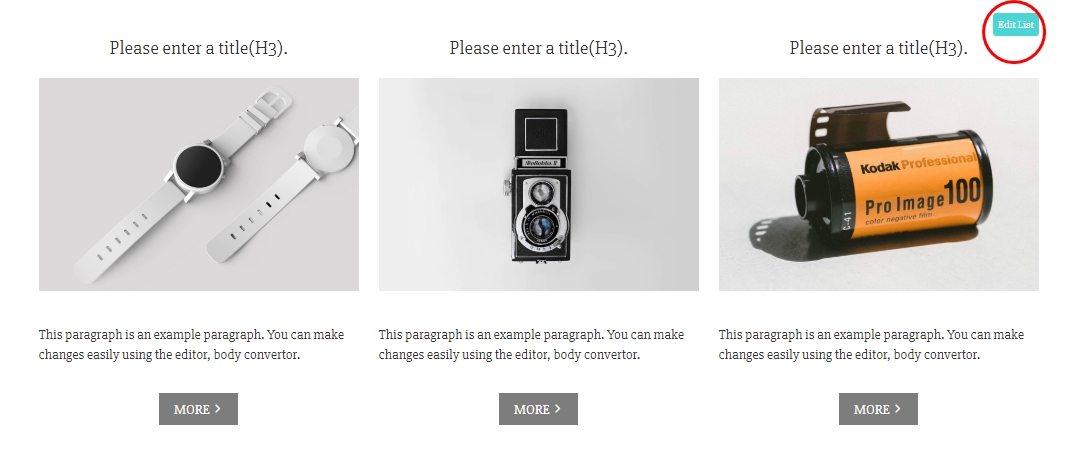Mong9 Editor:: List Settings
| Interface
“List” is a way of expressing contents that are clearly arranged with symbols or numbers on the bullet.
The same applies to Web documents.
List tags such as <ul> and <ol> can be cataloged as text, as well as images and tables.
Primarily, it is easy to organize the list by using the Mong9 Editor, which is designed for web standards.
Let’s take a look at how to create a list within an editor, separated by an unordered list and an ordered list.
Above is a “list” of photos and text.
If you look at the right corner of the block above, the button “Edit List” appears.
Click this button to create the following screen.


You can move the list in the order shown above, and you can adjust the style, division, spacing, and so on.
| Types of lists

An ordered list is described in front of the list with non-numeric symbols, such as a midpoint(·) or dash(-).
It’s called an unordered list.
The ordered list is expressed in Arabic numerals or Roman numerals.
It’s called an ordered list.
HTML tags are abbreviated to the <ul> <ol> symbol, which makes it easier to use the Mong9 Editor because you don’t know HTML but can apply it.
| Copying and deleting lists

▼

The list block is basically supposed to show four listings.
If you want to add a list after the fifth, you can click the Copy button to create a list after the fifth.
To delete, you can click the Delete button.
| Change the order of the list

I made a list of the ingredients for the hamburger.
What happens if we change the order here?
Click Change the order of the list setting window to move the location.
You can see that the above screen was created by tapping Change Order of Listing Window.
Drag and drop the mouse to the desired position.
The order has been changed.
| Styles

There are six styles for each ordered/unordered list.
You can choose the shape you want and use.
| Divide

The Divide button divides a list of vertical areas into horizontal areas.
It’s designed in a much easier-to-see format.
| Spacing

You can create a list design as above by clicking the Interval Control button.
| Underline

The underline function is the ability to separate by inserting a dotted line or solid line between a list and a list.
There are three designs in total.
This article was written in Mong9 Editor.
Click the link below to download Mong9 Editor.