Website creation, easy to make with Mong9 Editor
As you started your business, you might have noticed how to create a professional website to promote your business. There are various solutions such as Wix, Joomla, Drupal to create the website. Have you heard about WordPress, a website production solution? WordPress is the No.1 global content management system (CMS) solution designed to create blogs, business sites, portfolios, online stores, and more. SEO features built into WordPress are well exposed to search engines, as well as responsive themes to build a seamless website on mobile. The real power of WordPress comes from plugins, and it’s no exaggeration to say that a huge number of plug-ins combine with your website to showcase their features. Best of all, if you pay the hosting price on your own, the solution is free, so I think it’s a really good CMS 🙂

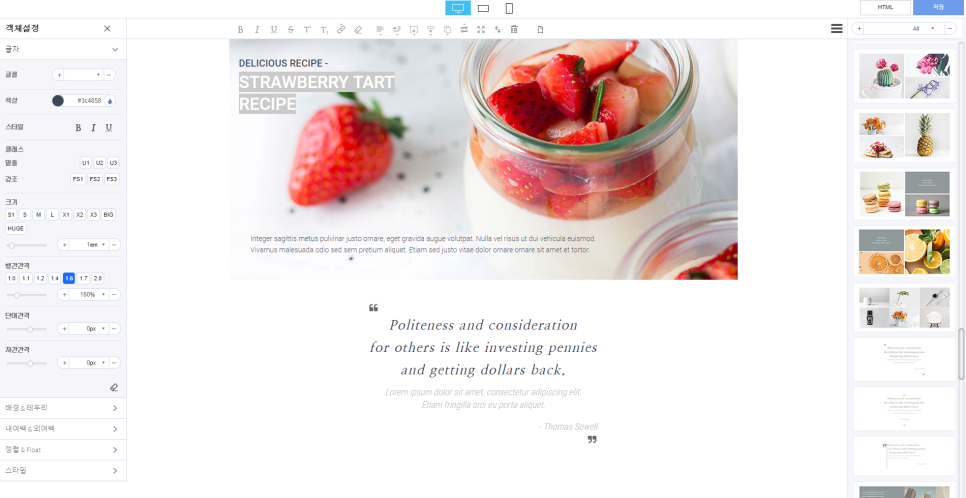
Mong9 Editor
Among the various plug-ins in WordPress, I would like to recommend a builder plug-in that is indispensable for building websites. Builder plug-in is a program that builds a web document by building a block of documents developed by a builder company in the editing area. Therefore, even if you are a web beginner who does not have coding knowledge, you can produce web documents with a sleek design. Various builder plugins such as elementor, beaver, visual composer, brizy, etc. are released in WordPress, but the plug-in I will introduce today is Mong9 Editor, an editor developed in Korea for many years and released in 2019.

Easy page builder without learning
Page Builder is a program developed to make it easy to create content for WordPress posts or pages. But like most programs, page builders take time to learn a program. The majority of programs in the WordPress Page Builder market often get tired of beginners because of their unfamiliar UI at the start and often force them to re-use standard WordPress editors such as Gutenberg and classic editors. For page builders, there are many design elements, so it may be important to learn the mechanics of the builder through a variety of lessons. But if it takes a lot of learning time to change a trivial content like a letter or an image, I think it’s a big problem.
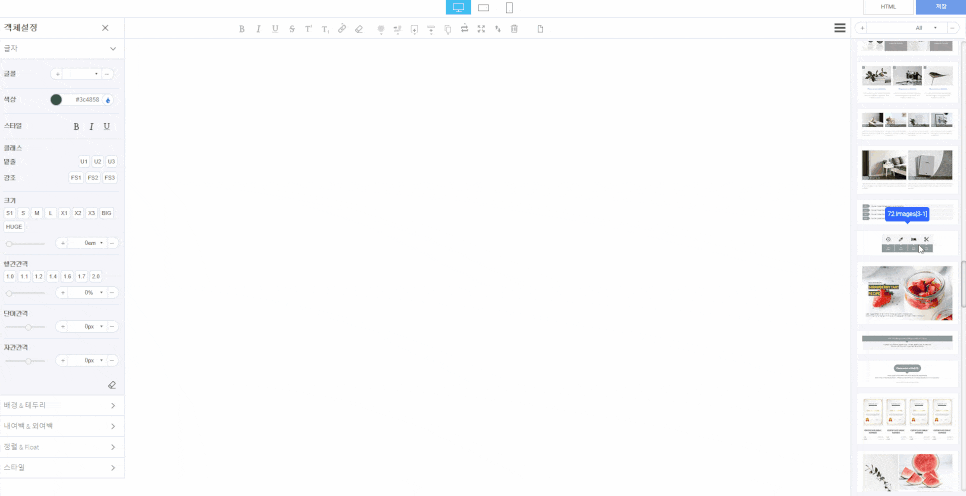
Provide a user-friendly interface
The biggest advantage of Mong9Editor is that it is ‘easy’ compared to other builders. With an interface implemented in the WYSIWYG(What You See Is What You Get), Web documents can be created as easily as Word or PowerPoint. In particular, Mong9Editor is a web document editing tool suitable for bloggers who have a strong focus on content because there are many document blocks available for free and immediately available. Mong9Editor can also create WordPress pages, but it is a program developed with more emphasis on writing content-oriented WordPress posts. As such, Mong9Editor is suitable for beginners because of its user-friendly interface. However, the reason for recommending the use of Mong9Editor for the intermediate and advanced users is ‘Intuition’ which is the characteristic of Mong9Editor. It is designed with easy code so that you can see how the web document works when you look at the source of the document.
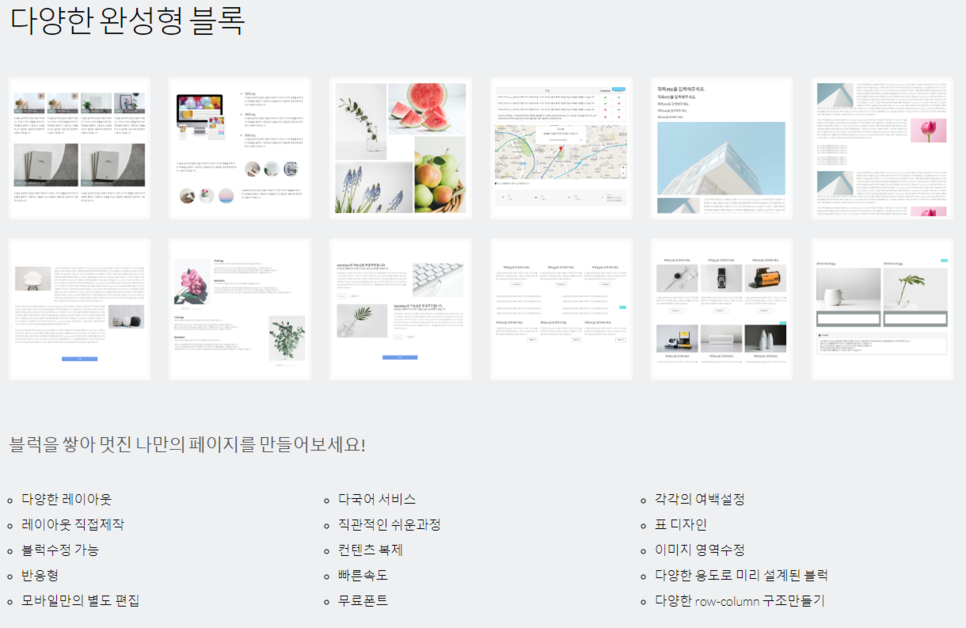

Smart builder plug-in to help you write valuable posts
One of the cores of the era of the fourth industry is ‘big data’. The reason big data is considered important is that companies can analyze big data to get a lot of statistics and help them make business decisions. However, not all documents on the web are considered big data. This is because a lot of junk information is generated. Maintaining ‘Web Standards’ is the most important for the web documents I create to be read as correct and not junk documents. As such, the various functions built into the Mong9Editor are made with web standards first. While classic editors like CKeditor and TinyMCE were tools that let you write on the web without knowing HTML, Mong9Editor adds the ability to adopt web standards to the functionality of the classic editor. The second-generation editor creates documents that meet web standards and makes them look right on any device, even if you don’t know them.

Responsive editor with mobile environment in mind
Another useful feature is the responsive processing located at the top of the edit window. You can preview how your content will look on desktop, mobile, and portrait versions, then make changes accordingly. The website is responsive design, but if the content isn’t responsive design, it’s useless. The first-generation editors, CKeditor and TinyMCE, currently used as classic editors, are not responsive design. The Mong9 web editor produced by the Mong9 team includes sample blocks that have been completed with responsive processing. Even if you make only one PC version, the object is resized to the appropriate size in the mobile horizontal version and vertical version. You can sort it.
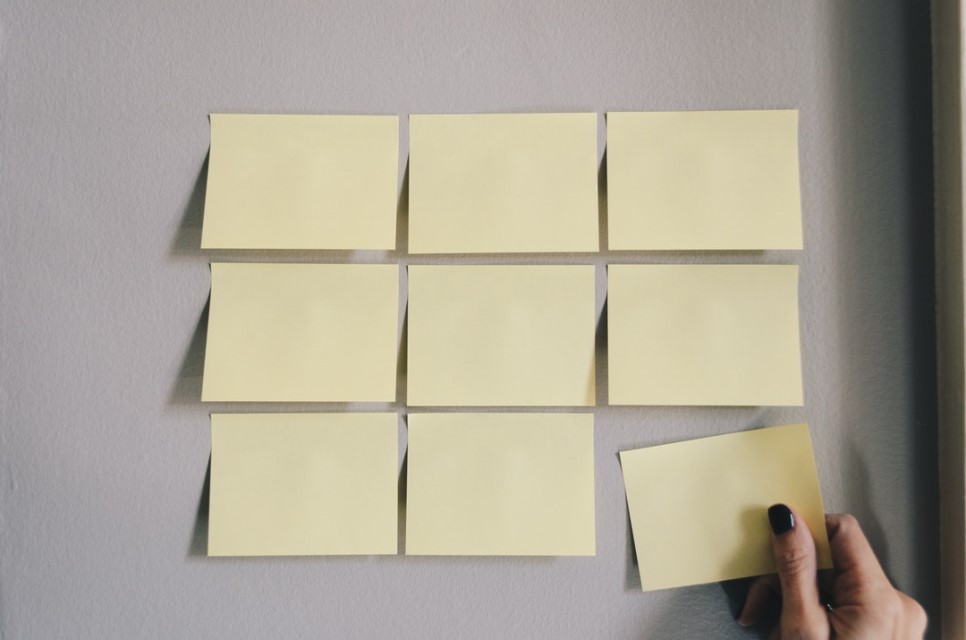
Powerful grid system
Another strength of Mong9 Editor is its grid system. Here, a grid is a basic framework of web design, and it can be regarded as a framework that can be called basic construction when designing. The Mong9 Editor grid can be spaced up to six spaces in three steps. Also, the Mong9 Editor’s unique setting function allows you to quickly change the order and to perform various layout tasks.
All of this is currently available for free on WordPress.
This article was written in Mong9 Editor.
Click the link below to download Mong9 Editor.

